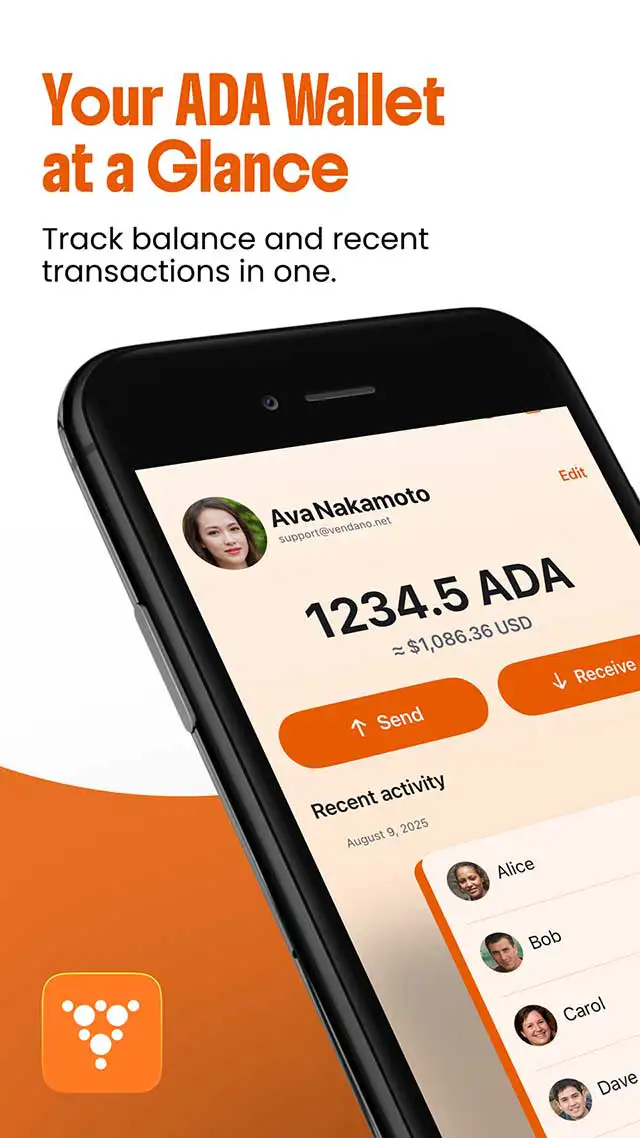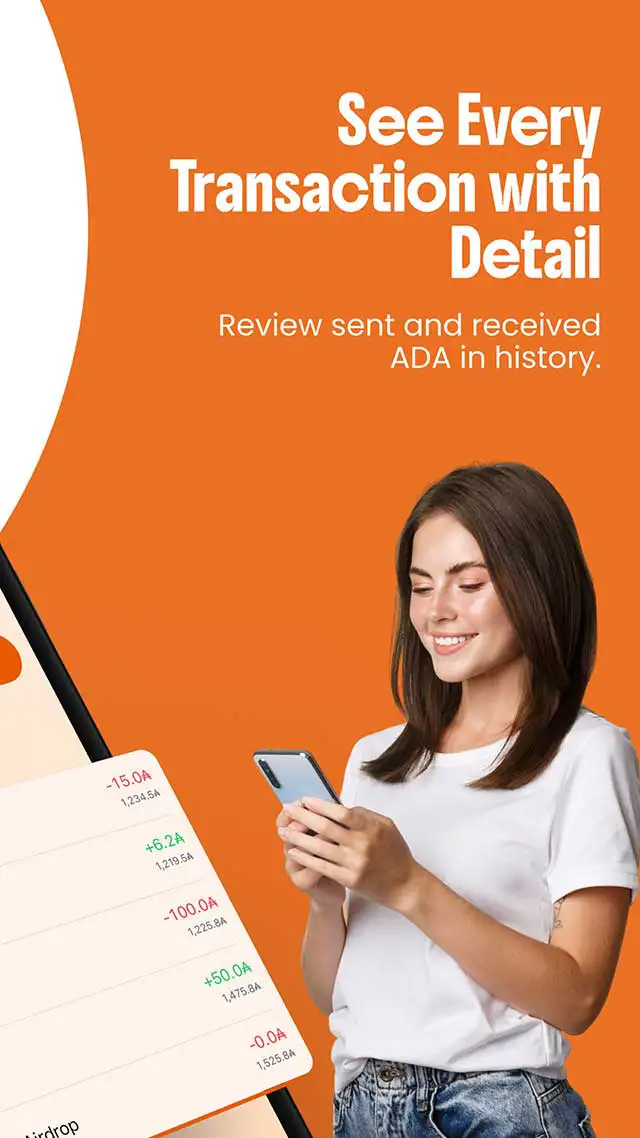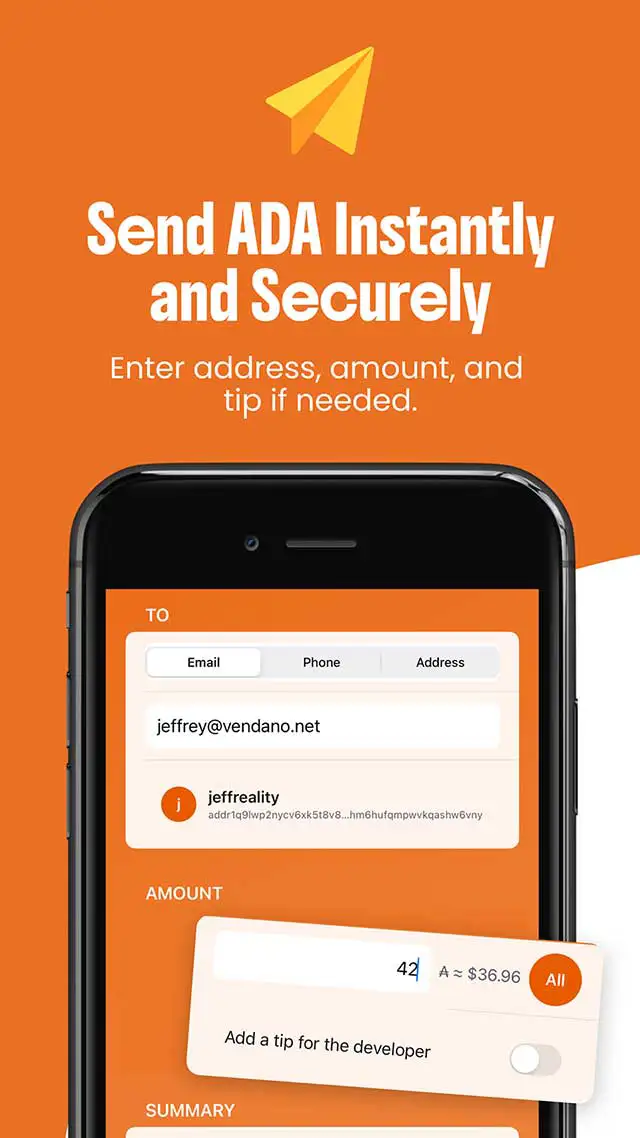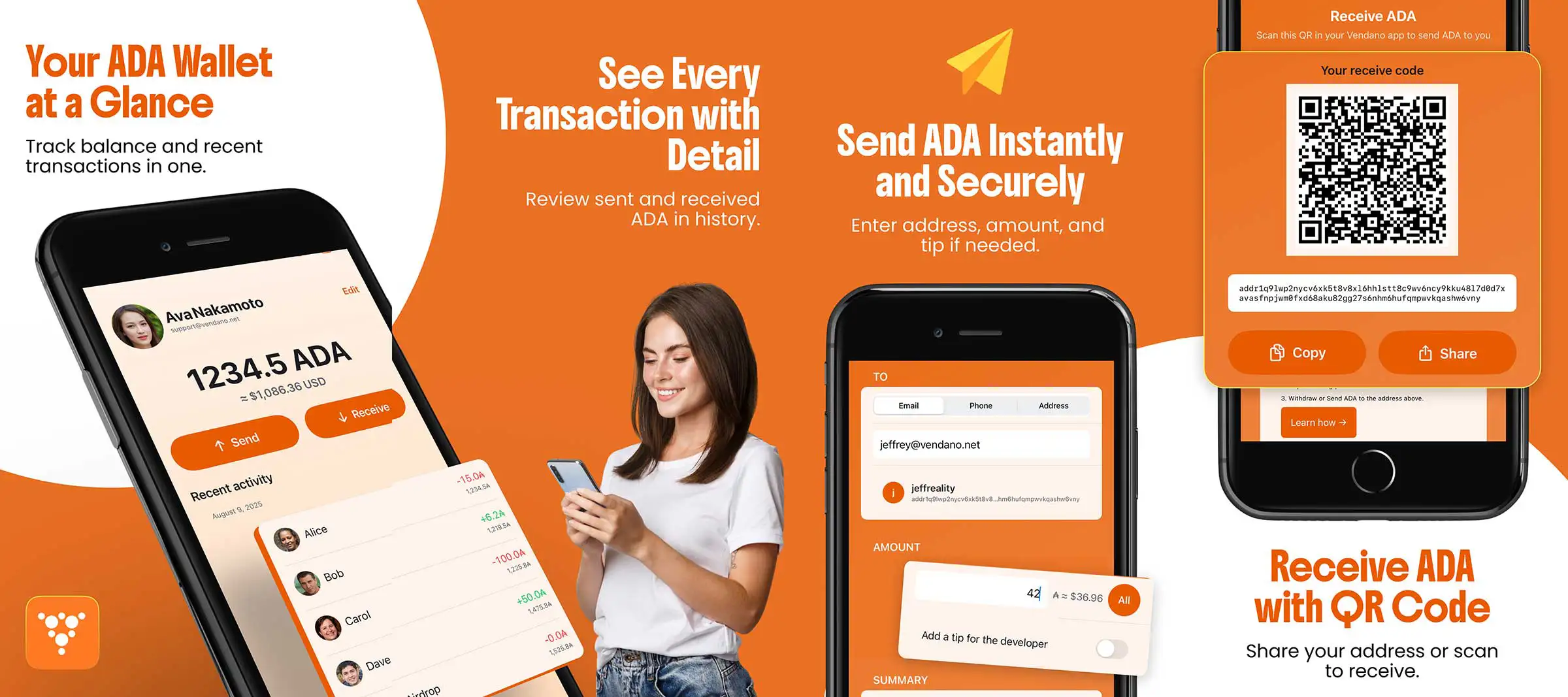Why Vendano?
Simple steps, clear instructions, and built for newcomers. No long addresses or passwords - we guide you through each screen.
How It Works
1. Tap “Sign In”
Enter your phone or email. You get a one-time code - type it in to sign in.
2. Set Up Your Wallet
Create a new Cardano wallet or import one. We explain how to save your recovery phrase safely.
3. Add a Contact
Enter a friend’s phone or email. Vendano finds their ADA address for you.
4. Send ADA
Enter amount; see its USD value so you know what you’re sending. Tap Send.
5. Receive ADA
When someone sends ADA, you get a notification. Funds will automatically appear in your wallet (after a brief delay while the blockchain updates).
Features
- OTP login via phone or email - no passwords to remember.
- Friendly wallet setup with clear recovery phrase guidance.
- Phone & email lookup - no copying long addresses.
- USD equivalent shown before sending - no surprises.
- Secret keys stay on your device - Vendano never sees them.
- Instant notifications for incoming ADA.
- Transfer history in ADA and USD.
- Built-in help tips on each screen.
FAQ
Can I start if I’ve never used crypto?
Yes. Vendano explains each step in simple terms.
What is a recovery phrase?
A list of words that lets you restore your wallet if you lose your device. We explain how to save it safely.
How do I sign in without a password?
Enter your phone number or email. We send a code; type it in to sign in.
Where are my keys stored?
Only on your phone in secure storage. Vendano never sends them to our servers.
What are the fees?
A clear 1% fee appears before you send ADA. You see the fee and total in equivalent dollars first.
What if I lose my phone?
Use your recovery phrase on a new device to restore your wallet. Then sign in with your phone/email code.
Is this global?
Yes. Cardano is global. Send ADA to anyone, anywhere, using their phone or email.
Is my data shared?
We only use your phone/email to send login codes and find wallets. We store your name and icon for others to look you up if they want to send you ADA. We don’t sell or share your info.